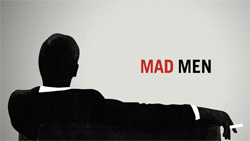ETC1010: Data Modelling and Computing
Lecture 9A: Networks and Graphs
Dr. Nicholas Tierney & Professor Di Cook
EBS, Monash U.
2019-09-25
1 / 33
Announcements
- Assignment 3 has been released
- NO LECTURE ON FRIDAY
- Project deadlines:
- Deadline 3 (11th October) : Electronic copy of your data, and a page of data description, and cleaning done, or needing to be done.
- Deadline 4 (18th October) : Final version of story board uploaded.
- Practical exam: 18th October in class at 8am
2 / 33
recap: Last week on tidy text data
3 / 33
Network analysis
4 / 33
Network analysis
A description of phone calls
- Johnny --> Liz
- Liz --> Anna
- Johnny -- > Dan
- Dan --> Liz
- Dan --> Lucy
4 / 33
As a graph
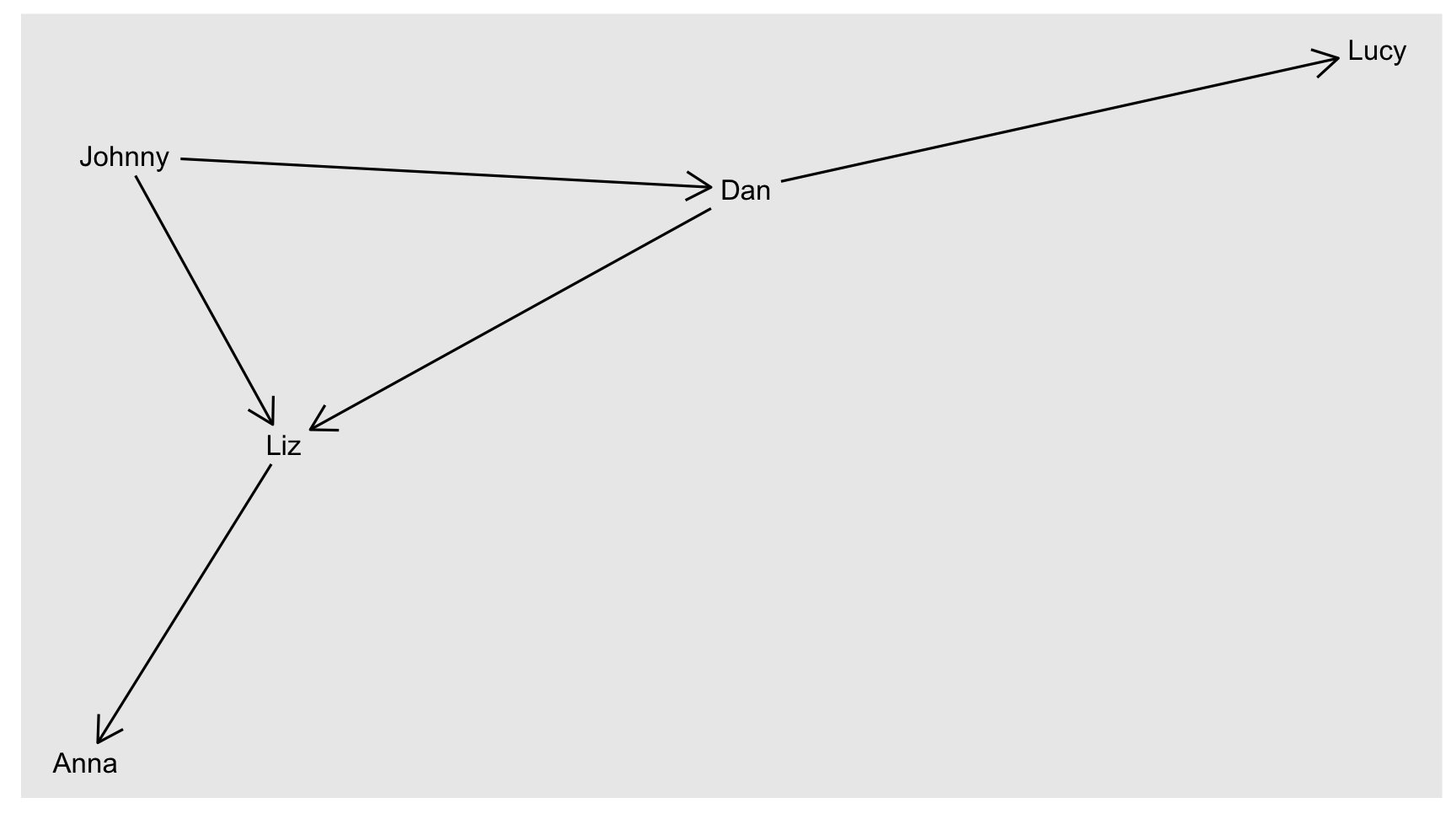
5 / 33
And as an association matrix
[DEMO]
6 / 33
Nodes and edges?
Netword data can be thought of as two related tables, nodes and edges:
- nodes are connection points
- edges are the connections between points
7 / 33
Example: Mad Men. (Nodes = characters from the series)
## # A tibble: 45 x 2## label Gender## <fct> <fct> ## 1 Betty Draper female## 2 Don Draper male ## 3 Harry Crane male ## 4 Joan Holloway female## 5 Lane Pryce male ## 6 Peggy Olson female## 7 Pete Campbell male ## 8 Roger Sterling male ## 9 Sal Romano male ## 10 Henry Francis male ## # … with 35 more rows8 / 33
Example: Mad Men. (Edges = how they are associated)
## # A tibble: 39 x 2## Name1 Name2 ## <fct> <fct> ## 1 Betty Draper Henry Francis ## 2 Betty Draper Random guy ## 3 Don Draper Allison ## 4 Don Draper Bethany Van Nuys## 5 Don Draper Betty Draper ## 6 Don Draper Bobbie Barrett ## 7 Don Draper Candace ## 8 Don Draper Doris ## 9 Don Draper Faye Miller ## 10 Don Draper Joy ## # … with 29 more rows9 / 33
Why care about these relationships?
- Telephone exchanges: Nodes are the phone numbers. Edges would indicate a call was made betwen two numbers.
- Book or movie plots: Nodes are the characters. Edges would indicate whether they appear together in a scene, or chapter. If they speak to each other, various ways we might measure the association.
- Social media: nodes would be the people who post on facebook, including comments. Edges would measure who comments on who's posts.
10 / 33
Drawing these relationships out:
One way to describe these relationships is to provide association matrix between many objects.
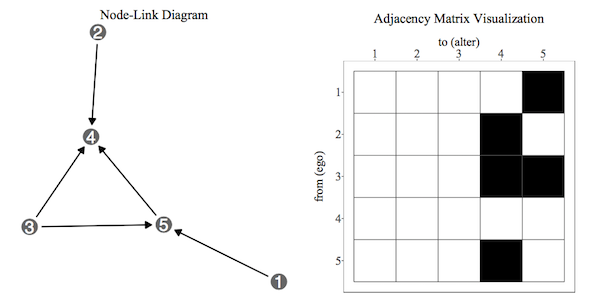
(Image created by Sam Tyner.)
11 / 33
Generate a network view
- Create a layout (in 2D) which places nodes which are most related close,
- Plot the nodes as points, connect the appropriate lines
- Overlaying other aspects, e.g. gender
13 / 33
introducing tidygraph and ggraph
library(tidygraph)library(ggraph)madmen_graph <- tbl_graph( nodes = madmen$vertices, edges = madmen$edges, directed = FALSE )## # A tbl_graph: 45 nodes and 39 edges## ### # An undirected simple graph with 6 components## ### # Node Data: 45 x 2 (active)## label Gender## <fct> <fct> ## 1 Betty Draper female## 2 Don Draper male ## 3 Harry Crane male ## 4 Joan Holloway female## 5 Lane Pryce male ## 6 Peggy Olson female## # … with 39 more rows## ### # Edge Data: 39 x 2## from to## <int> <int>## 1 1 2## 2 1 3## 3 4 5## # … with 36 more rows14 / 33
plotting using ggraph
gg_madmen <- ggraph(madmen_graph, layout = "kk") + geom_edge_link() + geom_node_label(aes(colour = Gender, label = label))15 / 33
plotting using ggraph
gg_madmen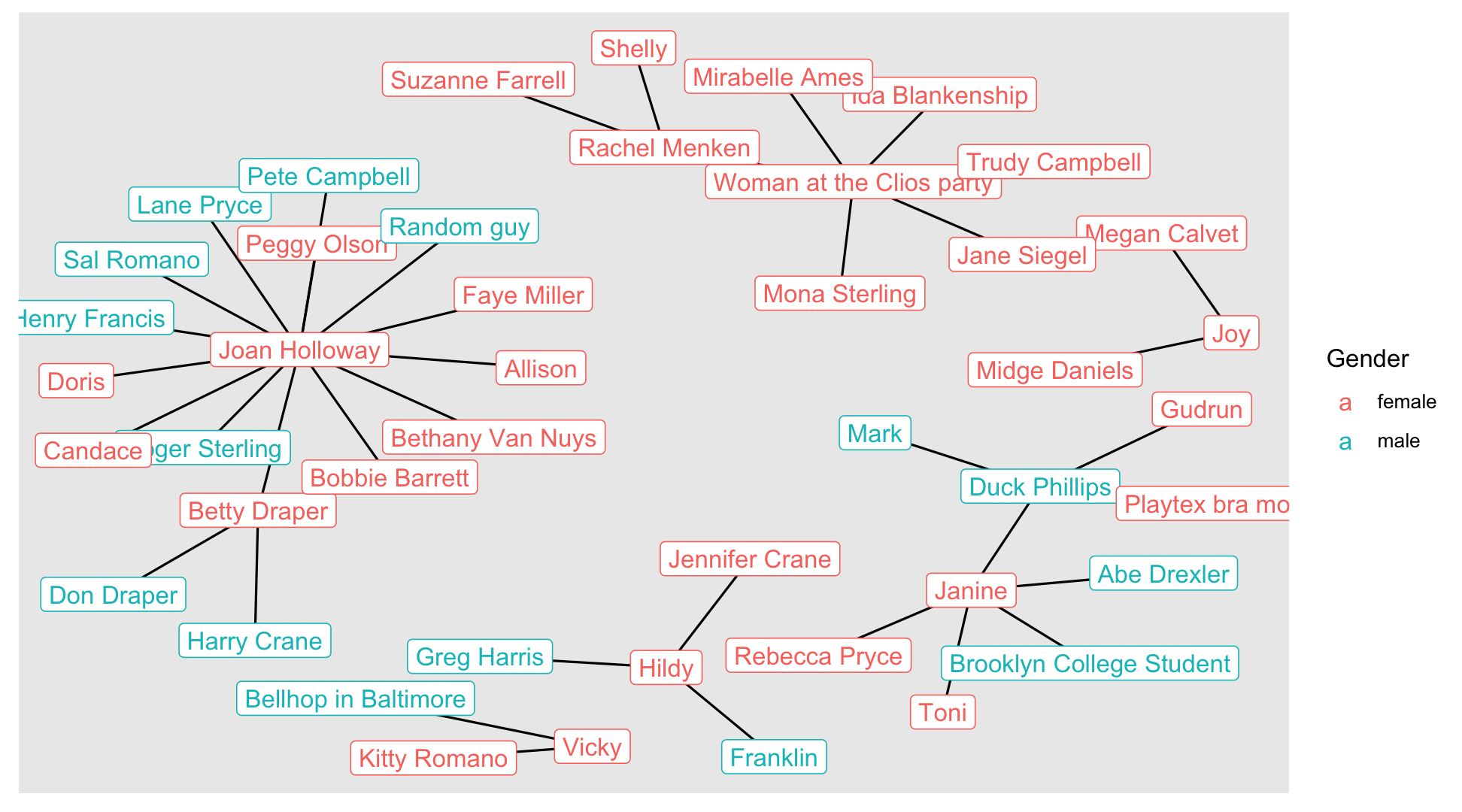
16 / 33
Which actor was most connected?
madmen_graph %>% activate(nodes) %>% mutate(count = centrality_degree()) %>% arrange(-count) %>% as_tibble()## # A tibble: 45 x 3## label Gender count## <fct> <fct> <dbl>## 1 Joan Holloway female 14## 2 Woman at the Clios party female 6## 3 Janine female 5## 4 Duck Phillips male 4## 5 Betty Draper female 3## 6 Rachel Menken female 3## 7 Hildy female 3## 8 Joy female 2## 9 Vicky female 2## 10 Don Draper male 1## # … with 35 more rows17 / 33
activate() what now?
madmen_graph## # A tbl_graph: 45 nodes and 39 edges## ### # An undirected simple graph with 6 components## ### # Node Data: 45 x 2 (active)## label Gender## <fct> <fct> ## 1 Betty Draper female## 2 Don Draper male ## 3 Harry Crane male ## 4 Joan Holloway female## 5 Lane Pryce male ## 6 Peggy Olson female## # … with 39 more rows## ### # Edge Data: 39 x 2## from to## <int> <int>## 1 1 2## 2 1 3## 3 4 5## # … with 36 more rows- need to tell dplyr if you are working on
nodesoredges. activatemeans we don't need amutate_nodesormutate_edgescommands
18 / 33
centrality what now?
madmen_graph %>% activate(nodes) %>% mutate(count = centrality_degree()) %>% arrange(-count) %>% as_tibble()## # A tibble: 45 x 3## label Gender count## <fct> <fct> <dbl>## 1 Joan Holloway female 14## 2 Woman at the Clios party female 6## 3 Janine female 5## 4 Duck Phillips male 4## 5 Betty Draper female 3## 6 Rachel Menken female 3## 7 Hildy female 3## 8 Joy female 2## 9 Vicky female 2## 10 Don Draper male 1## # … with 35 more rows- How central is a node or edge in a graph?
- definition is inherently vague
- there are many different centrality scores that exist
centrality_degree()says: "What is the number of adjacent edges?"
19 / 33
What do we learn?
- Joan Holloway had a lot of affairs, all with loyal partners except for his wife Betty, who had two affairs herself
- Followed by Woman at Clios party
20 / 33
Example: American college football
Early American football outfits were like Australian AFL today!
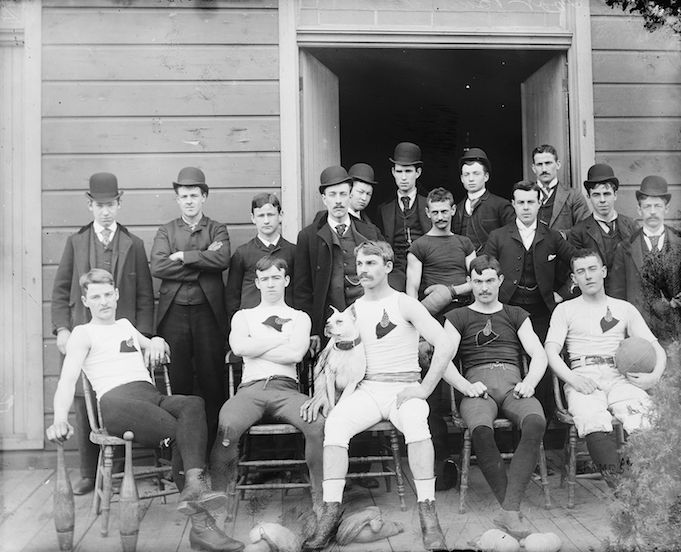
Source: wikicommons
21 / 33
Example: American college football
Fall 2000 Season of Division I college football.
- Nodes are the teams, edges are the matches.
- Teams are broken into "conferences" which are the primary competition, but they can play outside this group.
22 / 33
Example: American college football
foot_graph## # A tbl_graph: 115 nodes and 613 edges## ### # A directed acyclic simple graph with 1 component## ### # Node Data: 115 x 3 (active)## uni conference schools## <chr> <chr> <chr> ## 1 BrighamYoung Mountain West <NA> ## 2 FloridaState Atlantic Coast <NA> ## 3 Iowa Big Ten <NA> ## 4 KansasState Big Twelve <NA> ## 5 NewMexico Mountain West <NA> ## 6 TexasTech Big Twelve <NA> ## # … with 109 more rows## ### # Edge Data: 613 x 3## from to same.conf## <int> <int> <dbl>## 1 1 2 0## 2 3 4 0## 3 1 5 1## # … with 610 more rows23 / 33
set.seed(2019-09-25-1117)gg_foot_graph <-ggraph(foot_graph, layout = "fr") + geom_edge_link(alpha = 0.2) + geom_node_point(size = 7, alpha = 0.9, aes(colour = conference)) + scale_colour_brewer(palette = "Paired") + theme(legend.position = "bottom")24 / 33
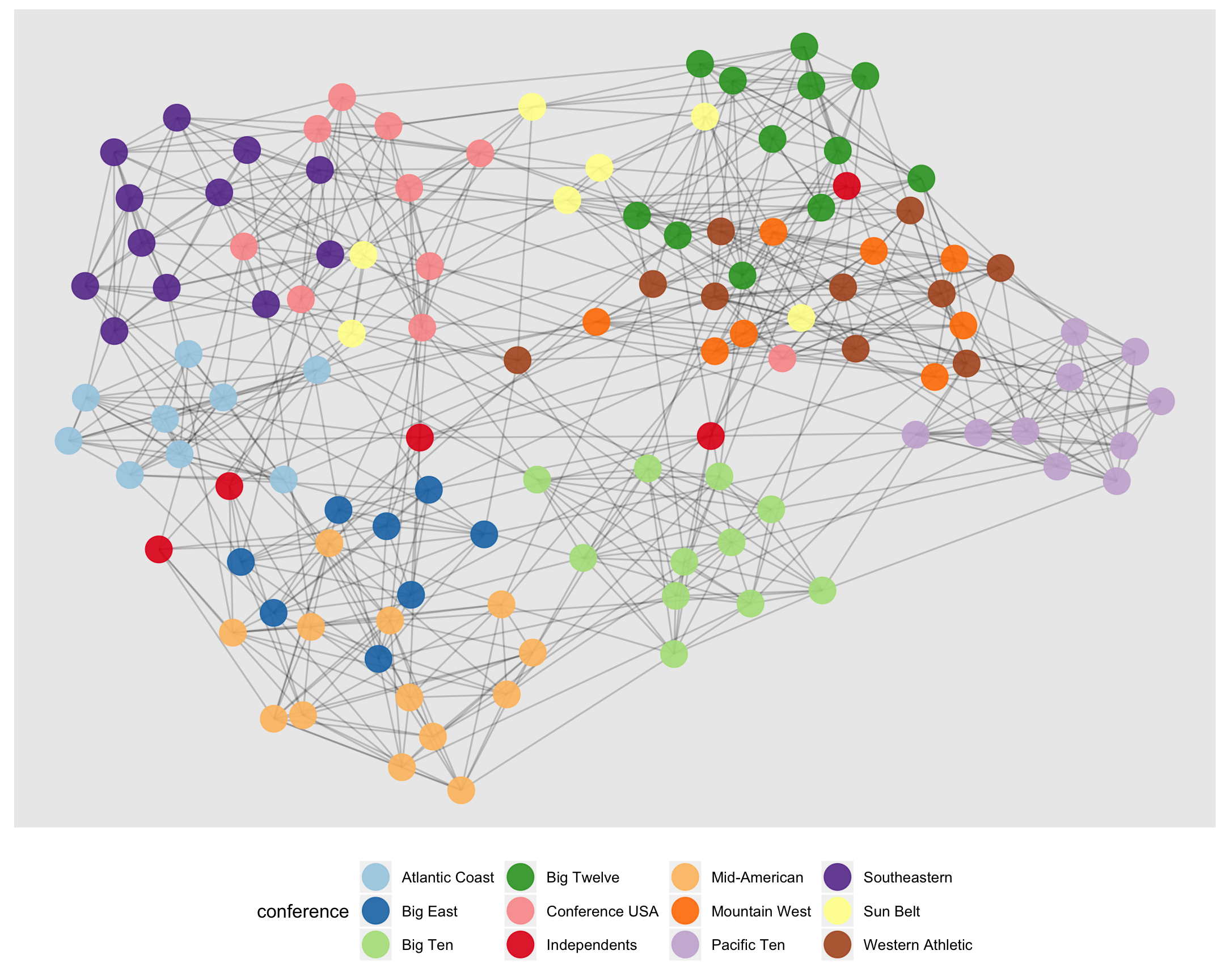
25 / 33
What do we learn?
- Remember layout is done to place nodes that are more similar close together in the display.
- The colours indicate conference the team belongs too. For the most part, conferences are clustered, more similar to each other than other conferences.
- There are some clusters of conference groups, eg Mid-American, Big East, and Atlantic Coast
- The Independents are independent
- Some teams play far afield from their conference.
26 / 33
There is a connection between two students if one provides emotional support to the other at some point in the book.
- Code to pull the data together is provided by Sam Tyner here.
28 / 33
Harry potter data as nodes and edges
hp## # A tbl_graph: 64 nodes and 434 edges## ### # A directed multigraph with 29 components## ### # Node Data: 64 x 4 (active)## name schoolyear gender house ## <chr> <dbl> <chr> <chr> ## 1 Adrian Pucey 1989 M Slytherin ## 2 Alicia Spinnet 1989 F Gryffindor## 3 Angelina Johnson 1989 F Gryffindor## 4 Anthony Goldstein 1991 M Ravenclaw ## 5 Blaise Zabini 1991 M Slytherin ## 6 C. Warrington 1989 M Slytherin ## # … with 58 more rows## ### # Edge Data: 434 x 3## from to book## <int> <int> <dbl>## 1 11 25 1## 2 11 26 1## 3 11 44 1## # … with 431 more rows29 / 33
Let's plot the characters
ggraph_hp <- ggraph(hp, layout = "fr") + geom_edge_link(alpha = 0.2) + geom_node_point(aes(colour = house, shape = gender)) + # geom_node_text(aes(label = name)) + facet_edges(~book, ncol = 2) + scale_colour_manual(values = c("#941B08","#F1F31C", "#071A80", "#154C07"))30 / 33
Let's plot the characters
ggraph_hp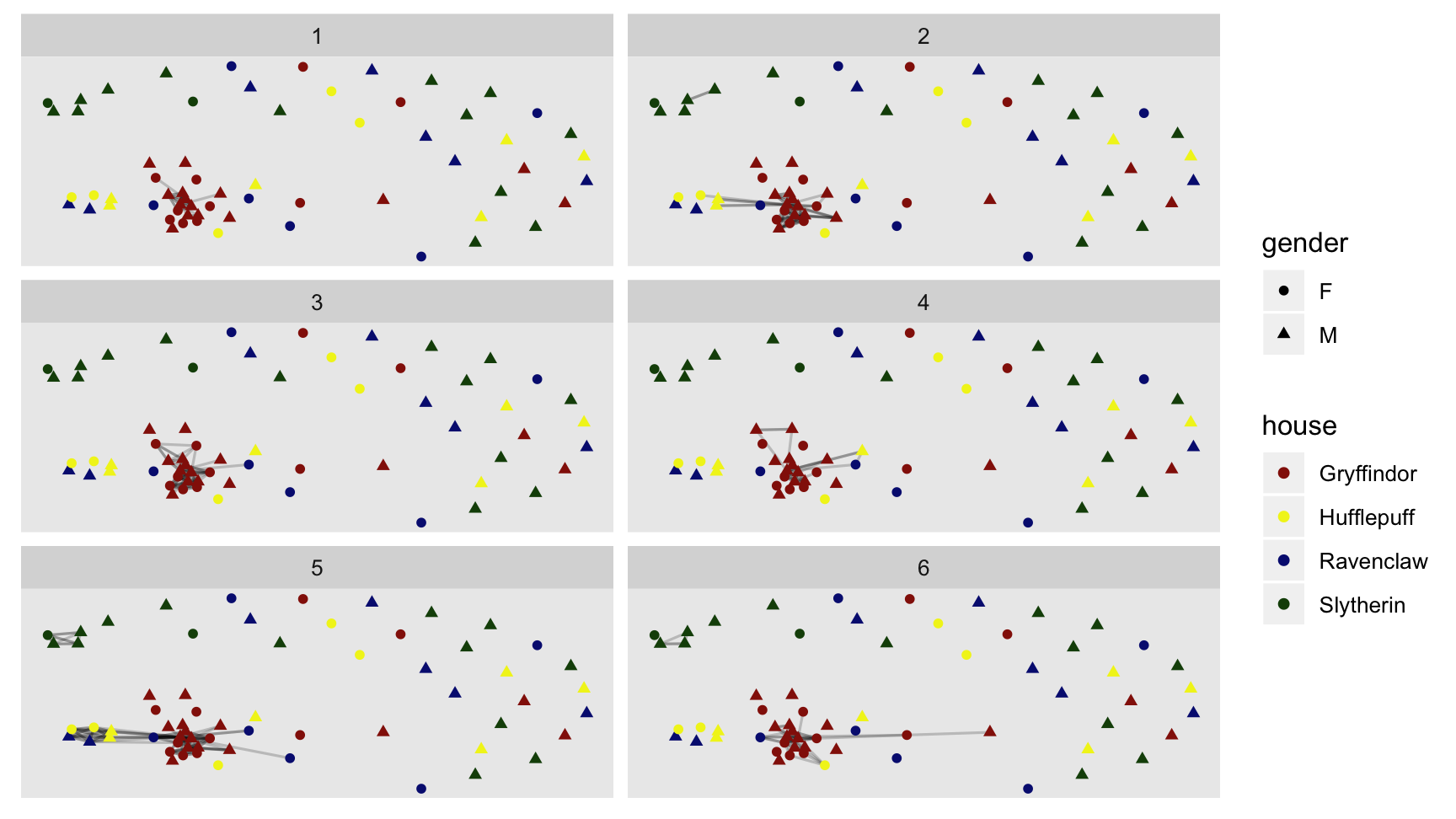
31 / 33
Your turn: rstudio.cloud
- Read in last semesters class data, which contains
s1_nameands2_nameare the first names of class members, and tutors, with the latter being the "go-to" person for the former. - Write the code to produce a class network that looks something like below
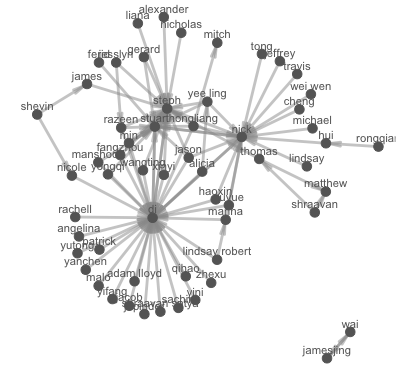
32 / 33
Share and share alike

This work is licensed under a Creative Commons Attribution 4.0 International License.
33 / 33