ETC1010: Data Modelling and Computing
Lecture 3B: Dates and Times
Dr. Nicholas Tierney & Professor Di Cook
EBS, Monash U.
2019-08-16
1 / 60
2 / 60
Try drawing a mental model of last lecture's material on ggplot2
3 / 60
Art by Allison Horst
4 / 60
Overview
- Working with dates
- Constructing graphics
5 / 60
Reminder re the assignment:
- Due 5pm today
- Submit by one person in the assignment group
- ED > assessments > upload your
Rmd, andhtml, files. - One per group
- Remember to name your files as described in the submission
6 / 60
The challenges of working with dates and times
- Conventional order of day, month, year is different across location
- Australia: DD-MM-YYYY
- America: MM-DD-YYYY
- ISO 8601: YYYY-MM-DD
7 / 60
8 / 60
The challenges of working with dates and times
- Number of units change:
- Years do not have the same number of days (leap years)
- Months have differing numbers of days. (January vs February vs September)
- Not every minute has 60 seconds (leap seconds!)
- Times are local, for us. Where are you?
- Timezones!!!
9 / 60
The challenges of working with dates and times
- Representing time relative to it's type:
- What day of the week is it?
- Day of the month?
- Week in the year?
- Years start on different days (Monday, Sunday, ...)
10 / 60
The challenges of working with dates and times
- Representing time relative to it's type:
- Months could be numbers or names. (1st month, January)
- Days could be numbers of names. (1st day....Sunday? Monday?)
- Days and Months have abbreviations. (Mon, Tue, Jan, Feb)
11 / 60
The challenges of working with dates and times
- Time can be relative:
- How many days until we go on holidays?
- How many working days?
12 / 60
Art by Allison Horst
13 / 60
Lubridate
- Simplifies date/time by helping you:
- Parse values
- Create new variables based on components like month, day, year
- Do algebra on time
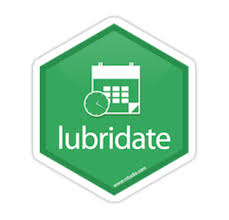
14 / 60
Art by Allison Horst
15 / 60
Parsing dates & time zones using ymd()
16 / 60
ymd() can take a character input
ymd("20190810")## [1] "2019-08-10"17 / 60
ymd() can also take other kinds of separators
ymd("2019-08-10")## [1] "2019-08-10"ymd("2019/08/10")## [1] "2019-08-10"18 / 60
ymd() can also take other kinds of separators
ymd("2019-08-10")## [1] "2019-08-10"ymd("2019/08/10")## [1] "2019-08-10"yeah, wow, I was actually surprised this worked
ymd("??2019-.-08//10---")## [1] "2019-08-10"18 / 60
Change the letters, change the output
mdy("10/15/2019")## [1] "2019-10-15"19 / 60
Change the letters, change the output
mdy("10/15/2019")## [1] "2019-10-15"mdy() expects month, day, year.
19 / 60
Change the letters, change the output
mdy("10/15/2019")## [1] "2019-10-15"mdy() expects month, day, year.
dmy() expects day, month, year.
dmy("10/08/2019")## [1] "2019-08-10"19 / 60
Add a timezone
If you add a time zone, what changes?
ymd("2019-08-10", tz = "Australia/Melbourne")## [1] "2019-08-10 AEST"20 / 60
What happens if you try to specify different time zones?
ymd("2019-08-10", tz = "Africa/Abidjan")## [1] "2019-08-10 GMT"ymd("2019-08-10", tz = "America/Los_Angeles")## [1] "2019-08-10 PDT"A list of acceptable time zones can be found here (google wiki timezone database)
21 / 60
Timezones another way:
today()## [1] "2019-08-16"22 / 60
Timezones another way:
today()## [1] "2019-08-16"today(tz = "America/Los_Angeles")## [1] "2019-08-15"22 / 60
Timezones another way:
today()## [1] "2019-08-16"today(tz = "America/Los_Angeles")## [1] "2019-08-15"now()## [1] "2019-08-16 07:31:37 AEST"22 / 60
Timezones another way:
today()## [1] "2019-08-16"today(tz = "America/Los_Angeles")## [1] "2019-08-15"now()## [1] "2019-08-16 07:31:37 AEST"now(tz = "America/Los_Angeles")## [1] "2019-08-15 14:31:37 PDT"22 / 60
date and time: ymd_hms()
ymd_hms("2019-08-10 10:05:30", tz = "Australia/Melbourne")## [1] "2019-08-10 10:05:30 AEST"ymd_hms("2019-08-10 10:05:30", tz = "America/Los_Angeles")## [1] "2019-08-10 10:05:30 PDT"23 / 60
Extracting temporal elements
- Very often we want to know what day of the week it is
- Trends and patterns in data can be quite different depending on the type of day:
- week day vs. weekend
- weekday vs. holiday
- regular saturday night vs. new years eve
24 / 60
Many ways of saying similar things
- Many ways to specify day of the week:
- A number. Does 1 mean... Sunday, Monday or even Saturday???
- Or text or or abbreviated text. (Mon vs. Monday)
25 / 60
Many ways of saying similar things
- Talking with people we generally use day name:
- Today is Friday, tomorrow is Saturday vs Today is 5 and tomorrow is 6.
- But, doing data analysis on days might be useful to have it represented as a number:
- e.g., Saturday - Thursday is 2 days (6 - 4)
26 / 60
The Many ways to say Monday (Pt 1)
wday("2019-08-12")## [1] 2wday("2019-08-12", label = TRUE)## [1] Mon## Levels: Sun < Mon < Tue < Wed < Thu < Fri < Sat27 / 60
The Many ways to say Monday (Pt 2)
wday("2019-08-12", label = TRUE, abbr = FALSE)## [1] Monday## Levels: Sunday < Monday < Tuesday < Wednesday < Thursday < Friday < Saturdaywday("2019-08-12", label = TRUE, week_start = 1)## [1] Mon## Levels: Mon < Tue < Wed < Thu < Fri < Sat < Sun28 / 60
Similarly, we can extract what month the day is in.
month("2019-08-10")## [1] 8month("2019-08-10", label = TRUE)## [1] Aug## Levels: Jan < Feb < Mar < Apr < May < Jun < Jul < Aug < Sep < Oct < Nov < Decmonth("2019-08-10", label = TRUE, abbr = FALSE)## [1] August## 12 Levels: January < February < March < April < May < June < July < ... < December29 / 60
Fiscally, it is useful to know what quarter the day is in.
quarter("2019-08-10")## [1] 3semester("2019-08-10")## [1] 230 / 60
Similarly, we can select days within a year.
yday("2019-08-10")## [1] 22231 / 60
Our Turn:
- Open rstudio.cloud and check out Lecture 3B and follow along.
32 / 60
Example: pedestrian sensor
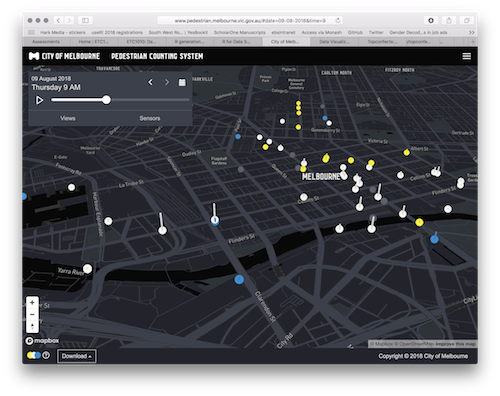
33 / 60
Melbourne pedestrian sensor portal:
- Contains hourly counts of people walking around the city.
- Extract records for 2018 for the sensor at Melbourne Central
- Use lubridate to extract different temporal components, so we can study the pedestrian patterns at this location.
34 / 60
library(rwalkr)walk_all <- melb_walk_fast(year = 2018)library(dplyr)walk <- walk_all %>% filter(Sensor == "Melbourne Central")write_csv(walk, path = "data/walk_2018.csv")walk <- readr::read_csv("data/walk_2018.csv")walk## # A tibble: 8,760 x 5## Sensor Date_Time Date Time Count## <chr> <dttm> <date> <dbl> <dbl>## 1 Melbourne Central 2017-12-31 13:00:00 2018-01-01 0 2996## 2 Melbourne Central 2017-12-31 14:00:00 2018-01-01 1 3481## 3 Melbourne Central 2017-12-31 15:00:00 2018-01-01 2 1721## 4 Melbourne Central 2017-12-31 16:00:00 2018-01-01 3 1056## 5 Melbourne Central 2017-12-31 17:00:00 2018-01-01 4 417## 6 Melbourne Central 2017-12-31 18:00:00 2018-01-01 5 222## 7 Melbourne Central 2017-12-31 19:00:00 2018-01-01 6 110## 8 Melbourne Central 2017-12-31 20:00:00 2018-01-01 7 180## 9 Melbourne Central 2017-12-31 21:00:00 2018-01-01 8 205## 10 Melbourne Central 2017-12-31 22:00:00 2018-01-01 9 326## # … with 8,750 more rows35 / 60
Let's think about the data structure.
- The basic time unit is hour of the day.
- Date can be decomposed into
- month
- week day vs weekend
- week of the year
- day of the month
- holiday or work day
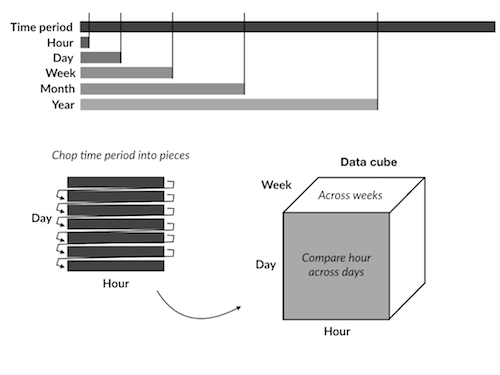
36 / 60
What format is walk in?
walk## # A tibble: 8,760 x 5## Sensor Date_Time Date Time Count## <chr> <dttm> <date> <dbl> <dbl>## 1 Melbourne Central 2017-12-31 13:00:00 2018-01-01 0 2996## 2 Melbourne Central 2017-12-31 14:00:00 2018-01-01 1 3481## 3 Melbourne Central 2017-12-31 15:00:00 2018-01-01 2 1721## 4 Melbourne Central 2017-12-31 16:00:00 2018-01-01 3 1056## 5 Melbourne Central 2017-12-31 17:00:00 2018-01-01 4 417## 6 Melbourne Central 2017-12-31 18:00:00 2018-01-01 5 222## 7 Melbourne Central 2017-12-31 19:00:00 2018-01-01 6 110## 8 Melbourne Central 2017-12-31 20:00:00 2018-01-01 7 180## 9 Melbourne Central 2017-12-31 21:00:00 2018-01-01 8 205## 10 Melbourne Central 2017-12-31 22:00:00 2018-01-01 9 326## # … with 8,750 more rows37 / 60
Create variables with these different temporal components.
walk_tidy <- walk %>% mutate(month = month(Date, label = TRUE, abbr = TRUE), wday = wday(Date, label = TRUE, abbr = TRUE, week_start = 1))walk_tidy## # A tibble: 8,760 x 7## Sensor Date_Time Date Time Count month wday ## <chr> <dttm> <date> <dbl> <dbl> <ord> <ord>## 1 Melbourne Central 2017-12-31 13:00:00 2018-01-01 0 2996 Jan Mon ## 2 Melbourne Central 2017-12-31 14:00:00 2018-01-01 1 3481 Jan Mon ## 3 Melbourne Central 2017-12-31 15:00:00 2018-01-01 2 1721 Jan Mon ## 4 Melbourne Central 2017-12-31 16:00:00 2018-01-01 3 1056 Jan Mon ## 5 Melbourne Central 2017-12-31 17:00:00 2018-01-01 4 417 Jan Mon ## 6 Melbourne Central 2017-12-31 18:00:00 2018-01-01 5 222 Jan Mon ## 7 Melbourne Central 2017-12-31 19:00:00 2018-01-01 6 110 Jan Mon ## 8 Melbourne Central 2017-12-31 20:00:00 2018-01-01 7 180 Jan Mon ## 9 Melbourne Central 2017-12-31 21:00:00 2018-01-01 8 205 Jan Mon ## 10 Melbourne Central 2017-12-31 22:00:00 2018-01-01 9 326 Jan Mon ## # … with 8,750 more rows38 / 60
Pedestrian count per month
ggplot(walk_tidy, aes(x = month, y = Count)) + geom_col()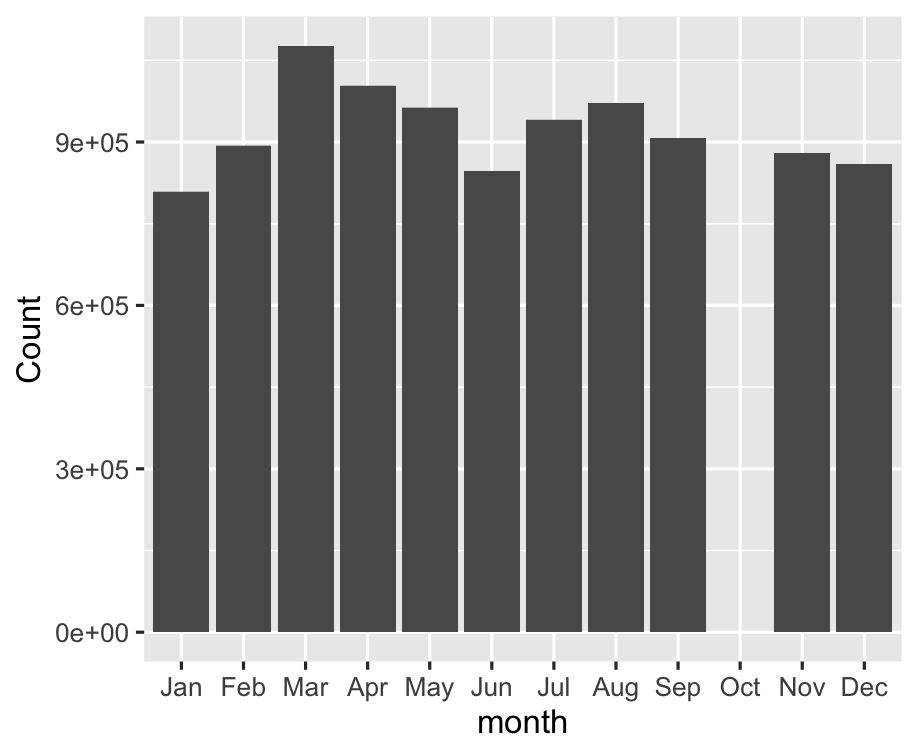
39 / 60
- January has a very low count relative to the other months. Something can't be right with this number, because it is much lower than expected.
- The remaining months have roughly the same counts.
Pedestrian count per weekday
ggplot(walk_tidy, aes(x = wday, y = Count)) + geom_col()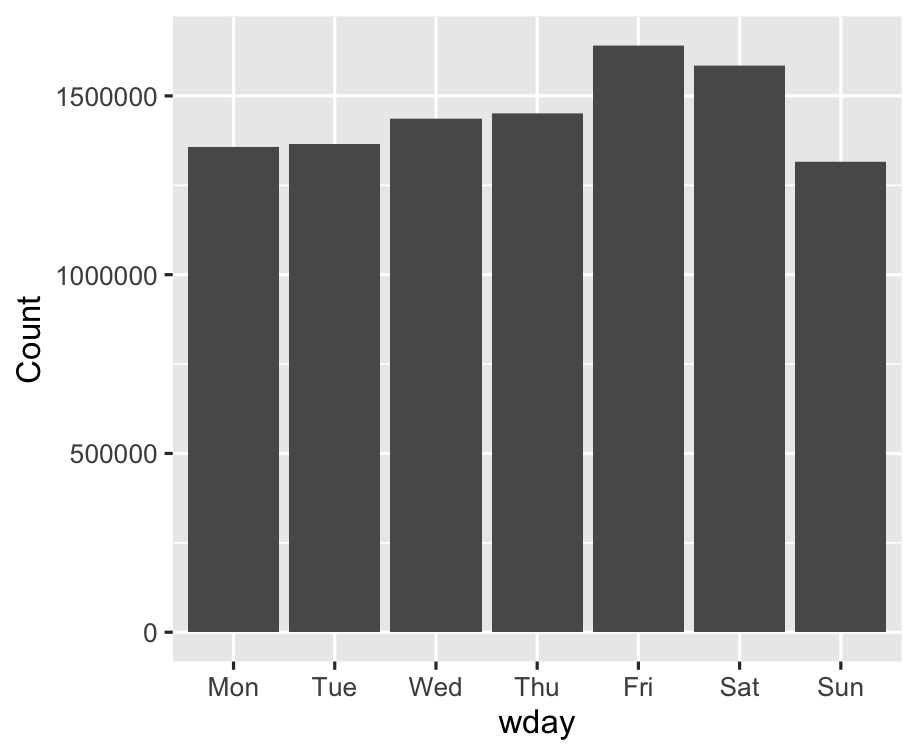
40 / 60
How would you describe the pattern?
- Friday and Saturday tend to have a few more people walking around than other days.
What might be wrong with these interpretations?
- There might be a different number of days of the week over the year.
- This means that simply summing the counts might lead to a misinterpretation of pedestrian patterns.
- Similarly, months have different numbers of days.
41 / 60
Your Turn: Brainstorm with your table a solution, to answer these questions:
- Are pedestrian counts different depending on the month?
- Are pedestrian counts different depending on the day of the week?
42 / 60
What are the number of pedestrians per day?
walk_day <- walk_tidy %>% group_by(Date) %>% summarise(day_count = sum(Count, na.rm = TRUE))walk_day## # A tibble: 365 x 2## Date day_count## <date> <dbl>## 1 2018-01-01 30832## 2 2018-01-02 26136## 3 2018-01-03 26567## 4 2018-01-04 26532## 5 2018-01-05 28203## 6 2018-01-06 20845## 7 2018-01-07 24052## 8 2018-01-08 26530## 9 2018-01-09 27116## 10 2018-01-10 28203## # … with 355 more rows43 / 60
What are the mean number of people per weekday?
walk_week_day <- walk_day %>% mutate(wday = wday(Date, label = TRUE, abbr = TRUE, week_start = 1)) %>% group_by(wday) %>% summarise(m = mean(day_count, na.rm = TRUE), s = sd(day_count, na.rm = TRUE))walk_week_day## # A tibble: 7 x 3## wday m s## <ord> <dbl> <dbl>## 1 Mon 25590. 8995.## 2 Tue 26242. 8989.## 3 Wed 27627. 9535.## 4 Thu 27887. 8744.## 5 Fri 31544. 10239.## 6 Sat 30470. 9823.## 7 Sun 25296. 9024.44 / 60
ggplot(walk_week_day) + geom_errorbar(aes(x = wday, ymin = m - s, ymax = m + s)) + ylim(c(0, 45000)) + labs(x = "Day of week", y = "Average number of predestrians")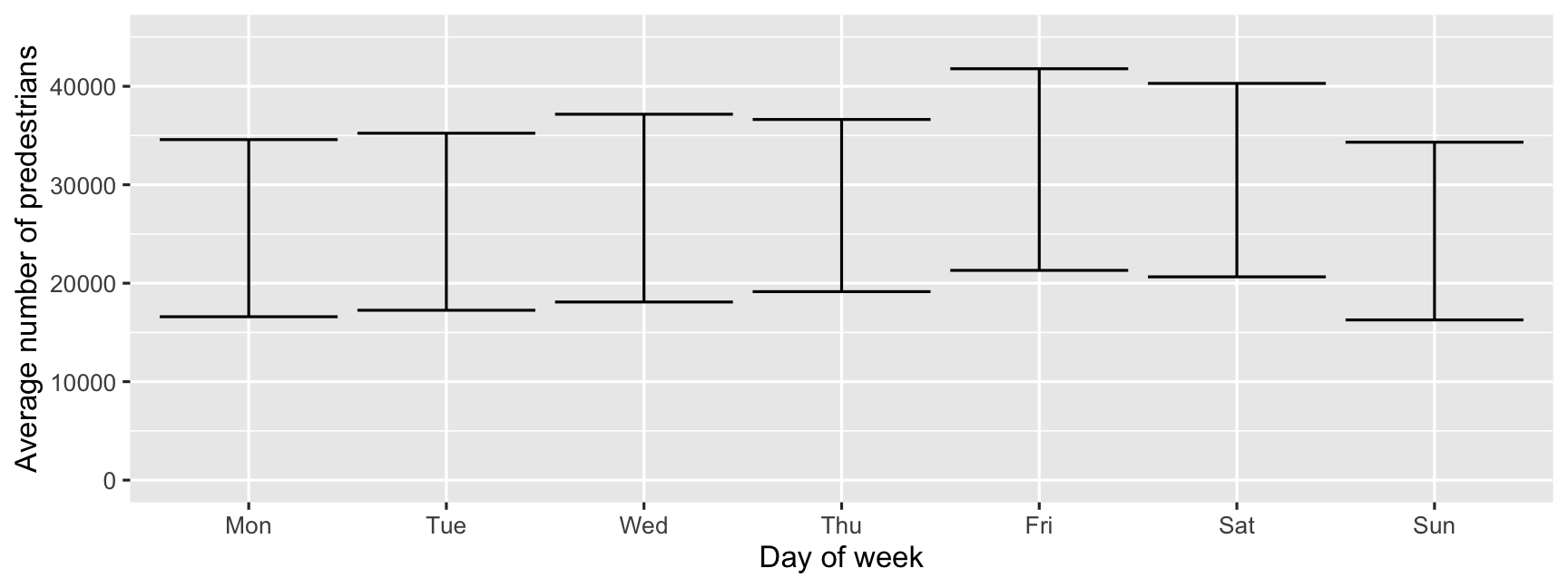
45 / 60
Distribution of counts
Side-by-side boxplots show the distribution of counts over different temporal elements.
46 / 60
Hour of the day
ggplot(walk_tidy, aes(x = as.factor(Time), y = Count)) + geom_boxplot()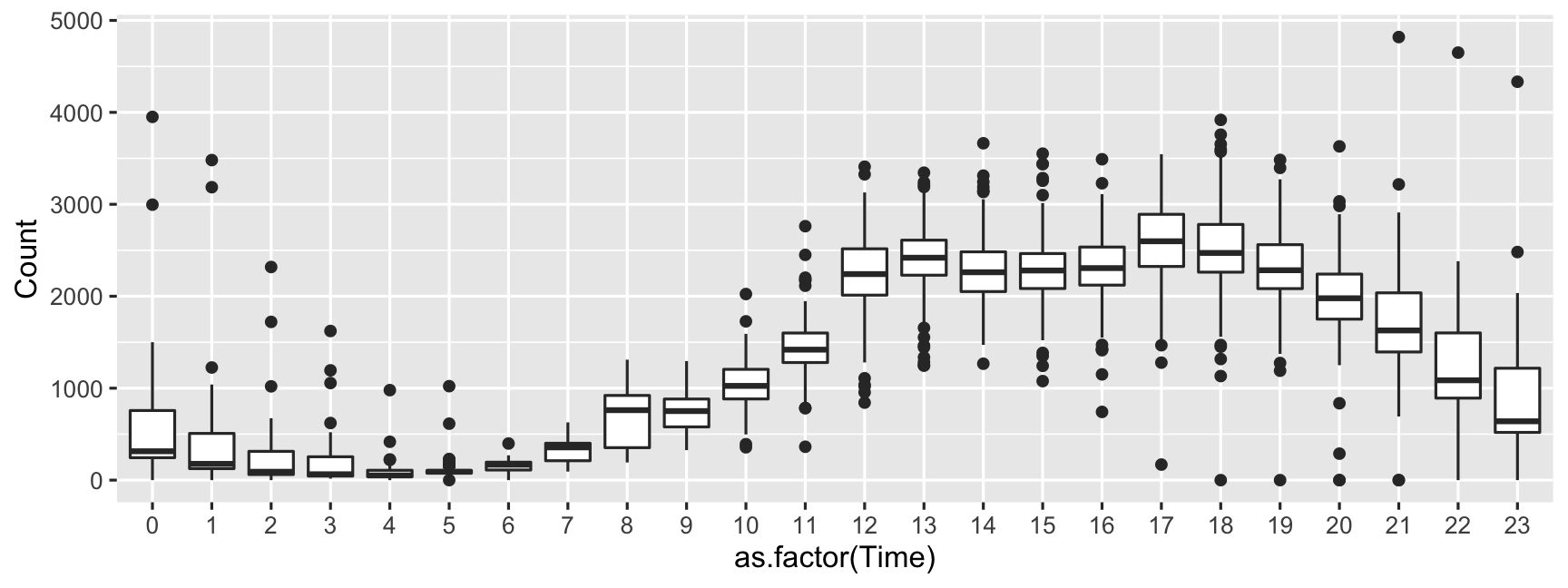
47 / 60
Day of the week
ggplot(walk_tidy, aes(x = wday, y = Count)) + geom_boxplot()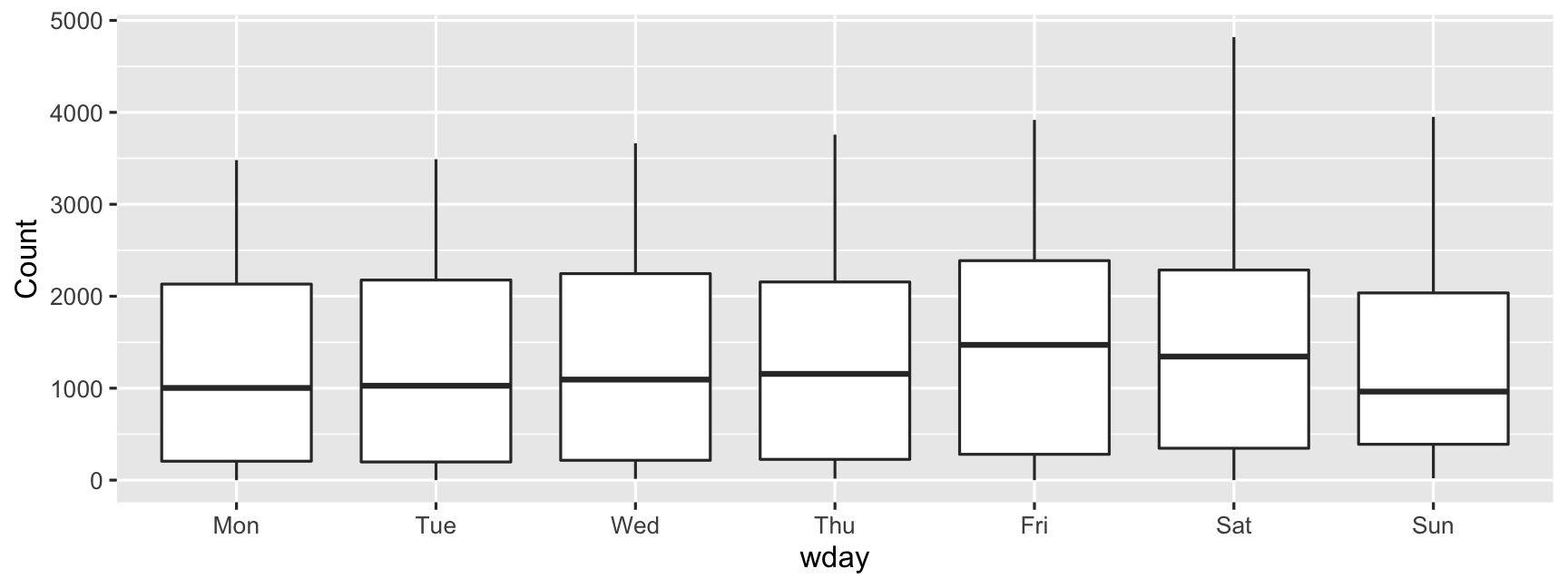
48 / 60
Month
ggplot(walk_tidy, aes(x = month, y = Count)) + geom_boxplot()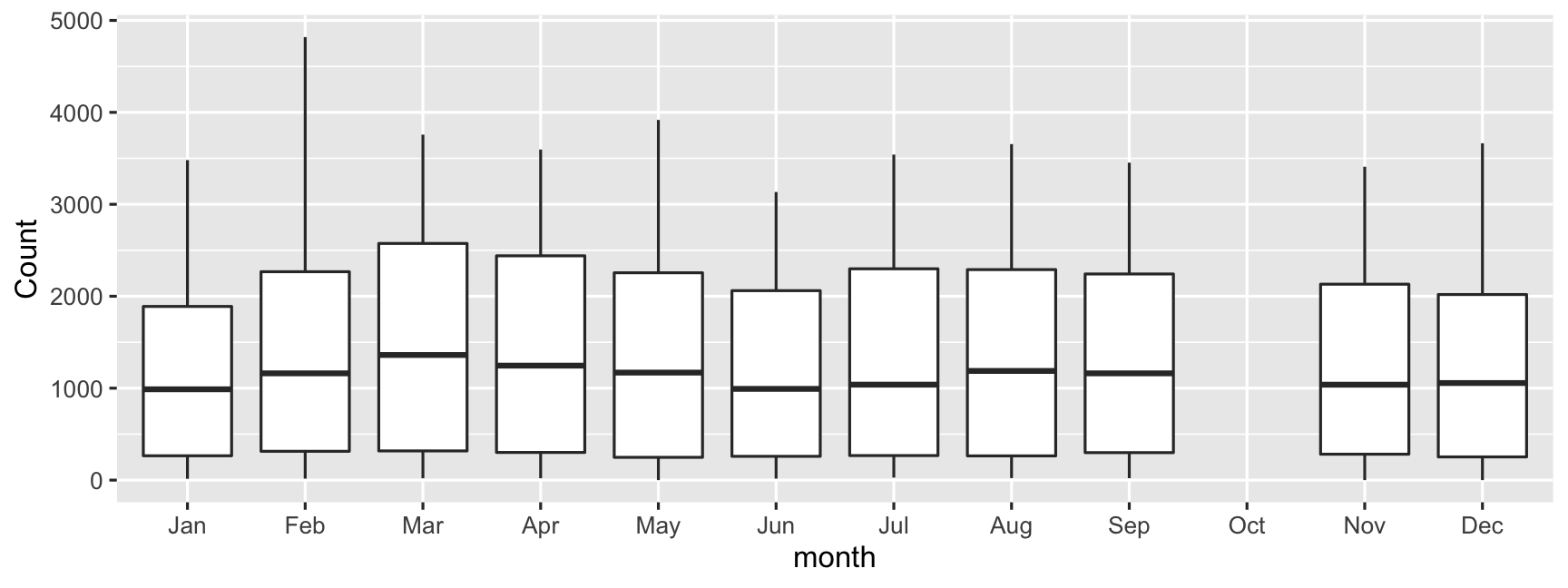
49 / 60
Time series plots: Lines show consecutive hours of the day.
ggplot(walk_tidy, aes(x = Time, y = Count, group = Date)) + geom_line()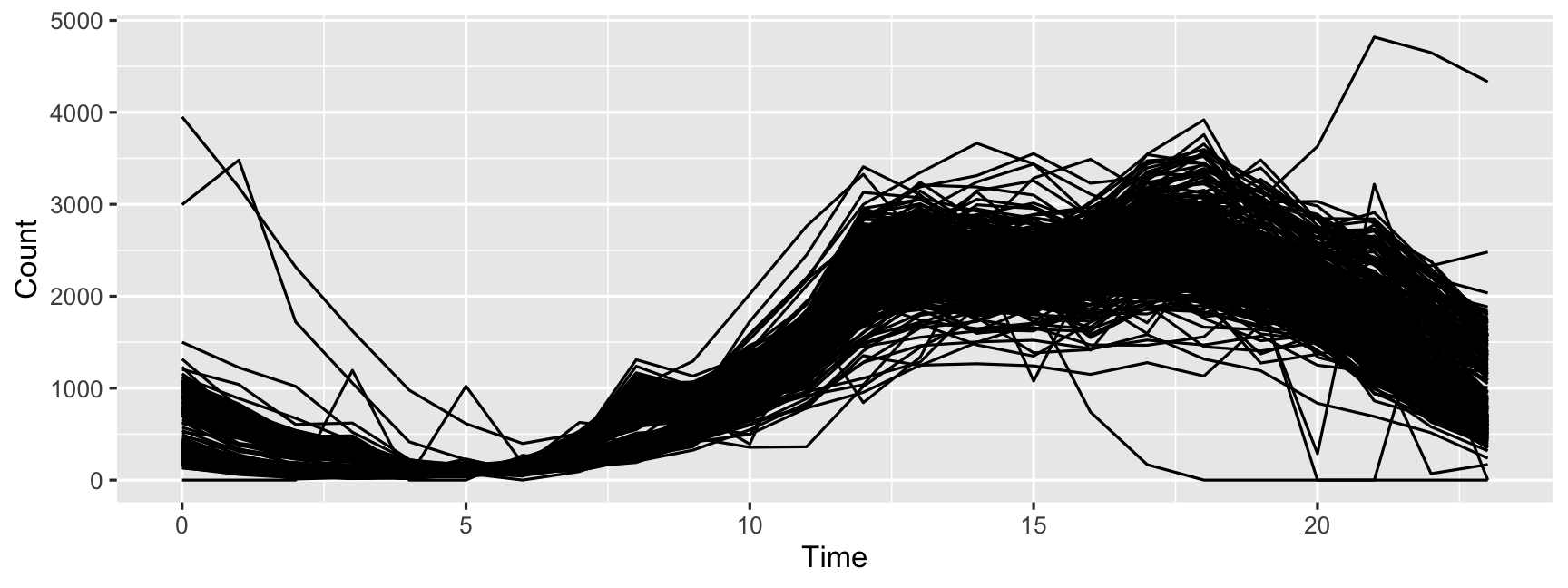
50 / 60
By month
ggplot(walk_tidy, aes(x = Time, y = Count, group = Date)) + geom_line() + facet_wrap( ~ month)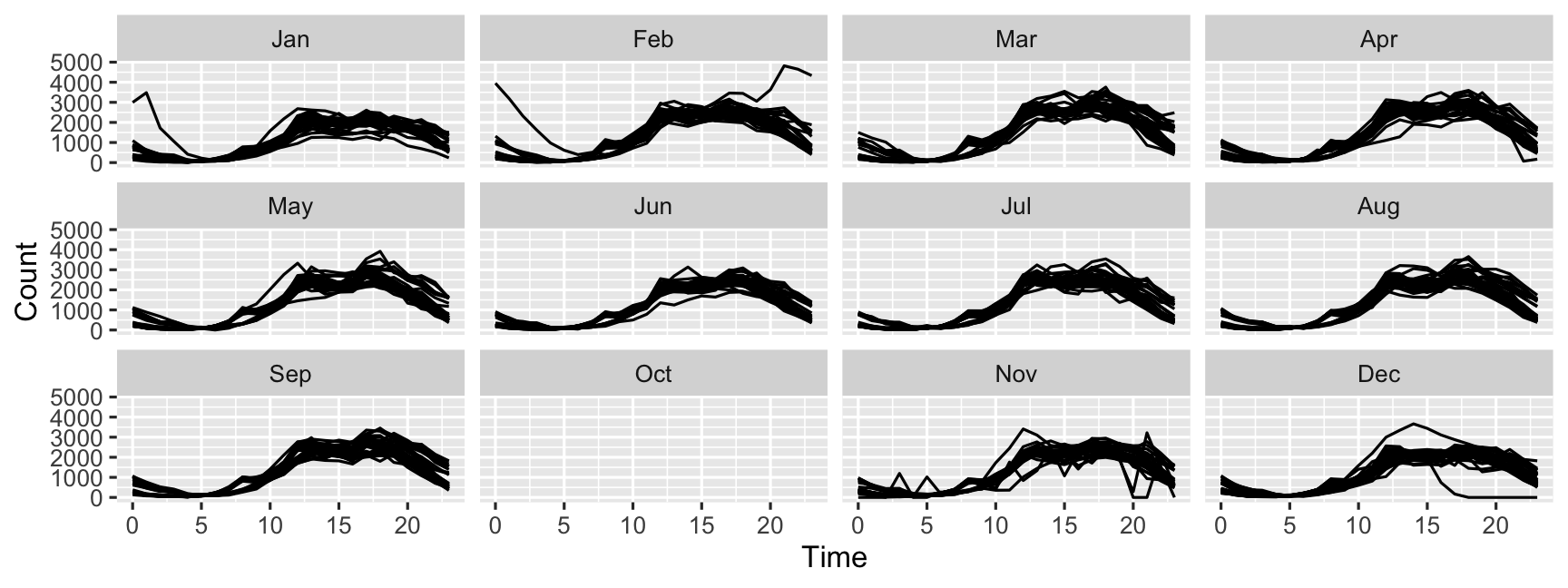
51 / 60
By week day
ggplot(walk_tidy, aes(x = Time, y = Count, group = Date)) + geom_line() + facet_grid(month ~ wday)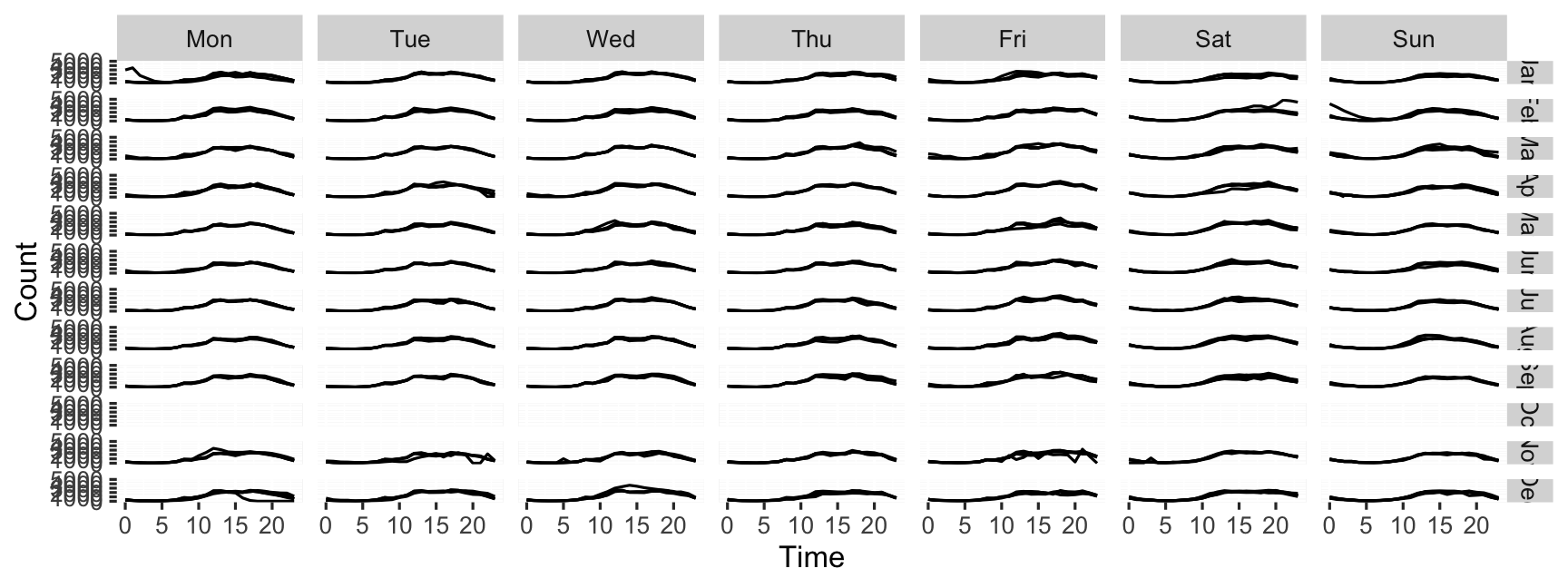
52 / 60
Calendar plots
library(sugrrants)walk_tidy_calendar <- frame_calendar(walk_tidy, x = Time, y = Count, date = Date, nrow = 4)p1 <- ggplot(walk_tidy_calendar, aes(x = .Time, y = .Count, group = Date)) + geom_line()prettify(p1)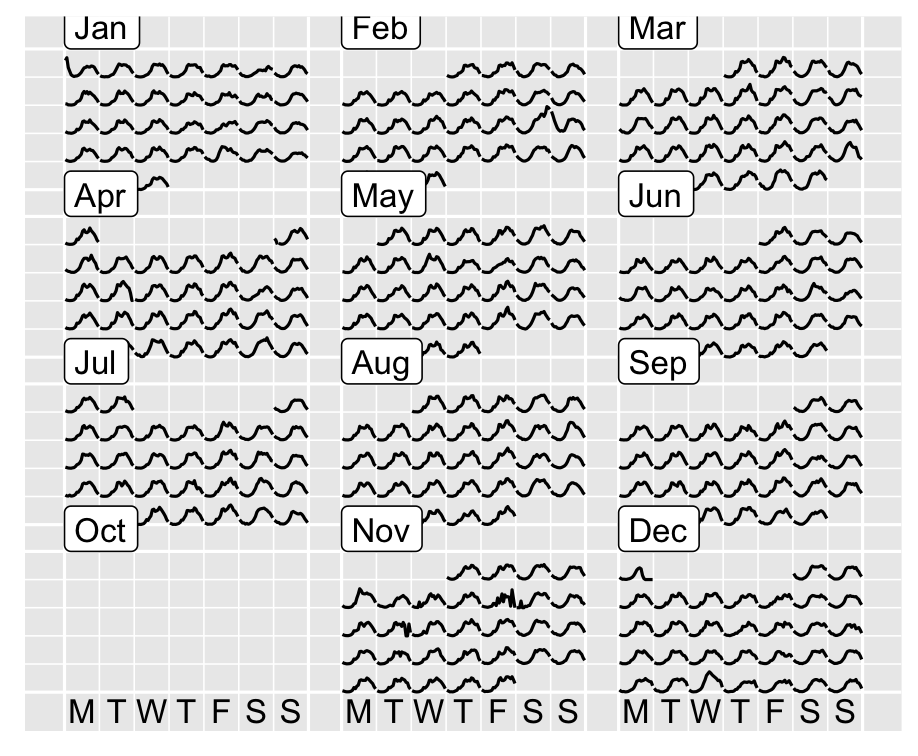
53 / 60
Holidays
library(tsibble)library(sugrrants)library(timeDate)vic_holidays <- holiday_aus(2018, state = "VIC")vic_holidays## # A tibble: 12 x 2## holiday date ## <chr> <date> ## 1 New Year's Day 2018-01-01## 2 Australia Day 2018-01-26## 3 Labour Day 2018-03-12## 4 Good Friday 2018-03-30## 5 Easter Saturday 2018-03-31## 6 Easter Sunday 2018-04-01## 7 Easter Monday 2018-04-02## 8 ANZAC Day 2018-04-25## 9 Queen's Birthday 2018-06-11## 10 Melbourne Cup 2018-11-06## 11 Christmas Day 2018-12-25## 12 Boxing Day 2018-12-26pull-right[

]
54 / 60
Holidays
walk_holiday <- walk_tidy %>% mutate(holiday = if_else(condition = Date %in% vic_holidays$date, true = "yes", false = "no")) %>% mutate(holiday = if_else(condition = wday %in% c("Sat", "Sun"), true = "yes", false = holiday)) walk_holiday## # A tibble: 8,760 x 8## Sensor Date_Time Date Time Count month wday holiday## <chr> <dttm> <date> <dbl> <dbl> <ord> <ord> <chr> ## 1 Melbourne Central 2017-12-31 13:00:00 2018-01-01 0 2996 Jan Mon yes ## 2 Melbourne Central 2017-12-31 14:00:00 2018-01-01 1 3481 Jan Mon yes ## 3 Melbourne Central 2017-12-31 15:00:00 2018-01-01 2 1721 Jan Mon yes ## 4 Melbourne Central 2017-12-31 16:00:00 2018-01-01 3 1056 Jan Mon yes ## 5 Melbourne Central 2017-12-31 17:00:00 2018-01-01 4 417 Jan Mon yes ## 6 Melbourne Central 2017-12-31 18:00:00 2018-01-01 5 222 Jan Mon yes ## 7 Melbourne Central 2017-12-31 19:00:00 2018-01-01 6 110 Jan Mon yes ## 8 Melbourne Central 2017-12-31 20:00:00 2018-01-01 7 180 Jan Mon yes ## 9 Melbourne Central 2017-12-31 21:00:00 2018-01-01 8 205 Jan Mon yes ## 10 Melbourne Central 2017-12-31 22:00:00 2018-01-01 9 326 Jan Mon yes ## # … with 8,750 more rows55 / 60
Holidays
walk_holiday_calendar <- frame_calendar(data = walk_holiday, x = Time, y = Count, date = Date, nrow = 6)p2 <- ggplot(walk_holiday_calendar, aes(x = .Time, y = .Count, group = Date, colour = holiday)) + geom_line() + scale_colour_brewer(palette = "Dark2")56 / 60
Holidays
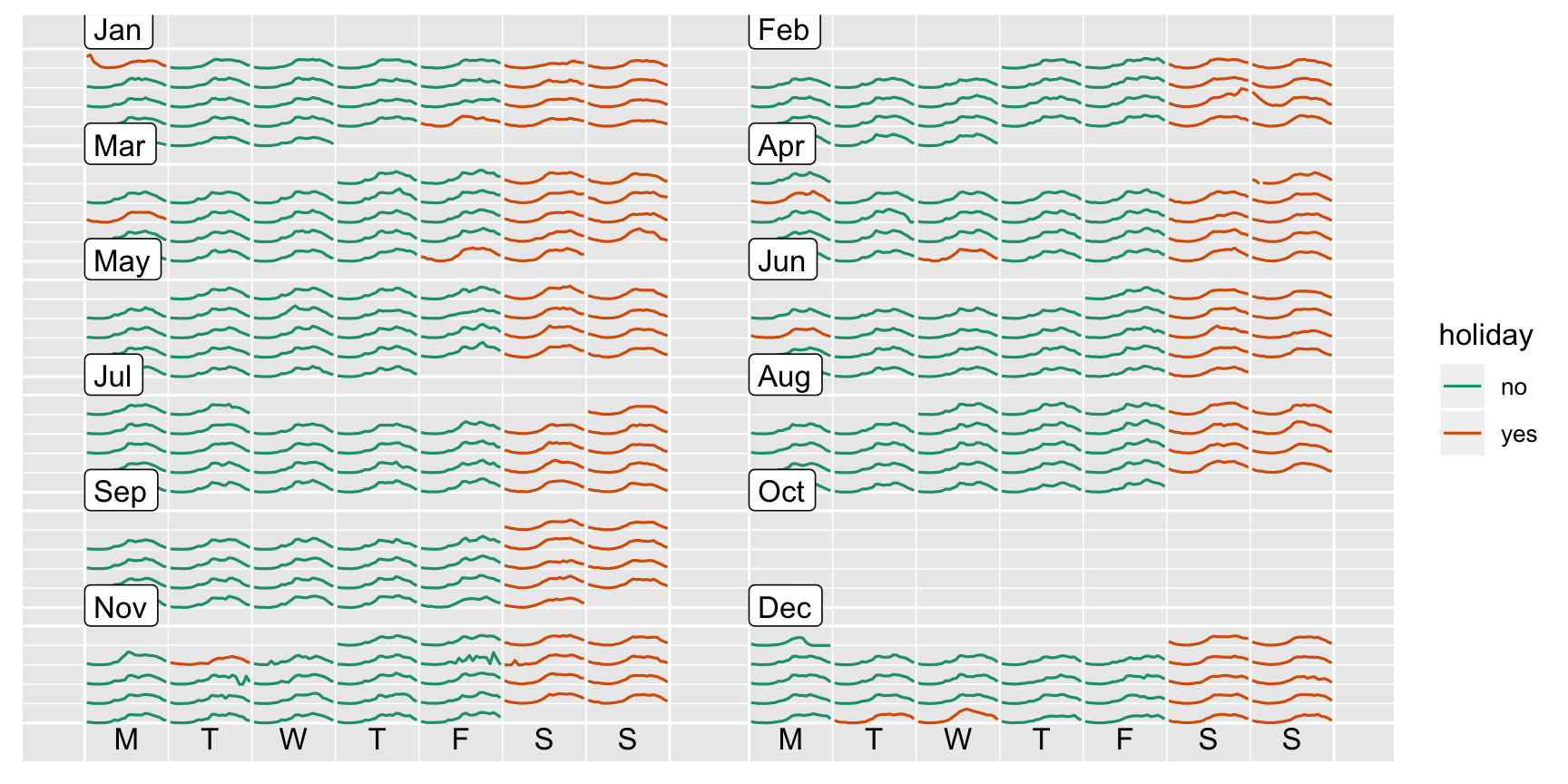
57 / 60
References
- suggrants
- tsibble
- lubridate
- dplyr
- timeDate
- rwalkr
58 / 60
Your Turn:
- Do the lab exercises
- Take the lab quiz
- Use the rest of the lab time to coordinate with your group on the first assignment.
59 / 60
Share and share alike

This work is licensed under a Creative Commons Attribution-NonCommercial-ShareAlike 4.0 International License.
60 / 60